Physical Address
304 North Cardinal St.
Dorchester Center, MA 02124
Physical Address
304 North Cardinal St.
Dorchester Center, MA 02124
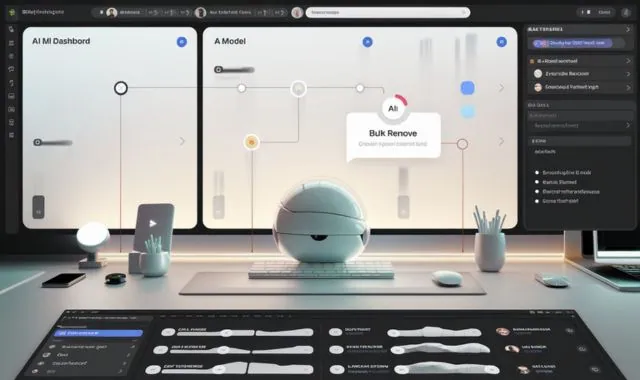
In the rapidly evolving world of artificial intelligence (AI), managing your models effectively is crucial. Among the myriad tools available to streamline this process, InvokeAI stands out for its versatility and user-friendly interface. However, one common issue users face is dealing with missing models. This article provides a comprehensive guide to using the bulk remove feature in InvokeAI, helping you keep your model library organized and efficient. We’ll explore what InvokeAI is, the implications of missing models, and a step-by-step approach to bulk removal.
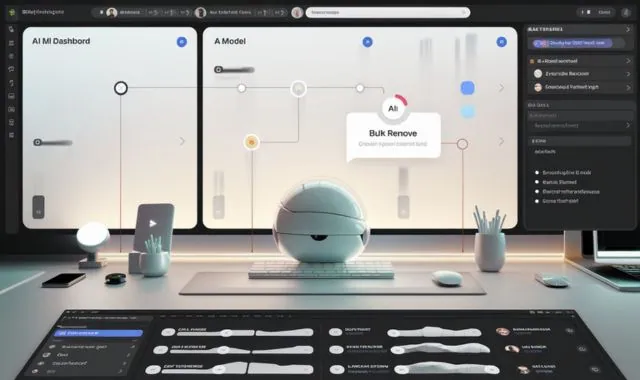
AI models are complex algorithms designed to learn from data and make predictions or generate outputs based on that learning. They play a pivotal role in various applications, from image and text generation to data analysis and automation. Managing these models is essential for developers and researchers, as a well-maintained library can lead to better performance and smoother workflows.
InvokeAI is a cutting-edge platform that simplifies the process of managing and deploying AI models. It is particularly popular among developers and enthusiasts for its ability to handle various AI tasks, making it easier to experiment and innovate. With InvokeAI, users can generate high-quality outputs while maintaining control over their model environments.
Missing models refer to instances where the software cannot locate specific AI models in the library. This can lead to frustration, especially when users try to access a model that is crucial for their project. Missing models can manifest in various ways, from error messages during execution to incomplete features in the application.
Several factors can contribute to the issue of missing models. These include:
Missing models can significantly hinder the performance of your AI applications. When the system attempts to access a model that is not there, it wastes time and computational resources, slowing down processes and causing bottlenecks. This inefficiency can lead to delays in project timelines and increased frustration for developers.
For end users, encountering missing models can create confusion and diminish trust in the application. A seamless experience is essential for maintaining user satisfaction, and frequent issues with model accessibility can lead to negative feedback and reduced usage.
Bulk removal is a feature in InvokeAI that allows users to delete multiple missing models simultaneously. Instead of going through each model individually, users can execute a single command to clean up their library efficiently. This feature saves time and reduces the potential for human error during model management.
Using the bulk remove feature comes with several benefits:
Before initiating the bulk removal process, ensure that you have the necessary permissions and access to the command line interface (CLI). Familiarize yourself with basic command line operations if you are new to this environment.
To start the process, open your command line interface. This is your control center for executing commands related to InvokeAI. If you’re unsure how to access it, refer to your system’s documentation or seek guidance from online resources.
Before removing anything, it’s essential to identify which models are missing. You can use a specific command within InvokeAI to generate a report of your current models and highlight any that are not accessible. This step is crucial for ensuring you only remove what is necessary.
Familiarize yourself with the syntax required for the bulk removal command. This typically involves a base command followed by parameters specifying the models to be removed. Refer to the InvokeAI documentation for the exact syntax tailored to your version.
Once you have the command ready, enter it into the CLI and execute it. You should see feedback indicating the success or failure of the operation. If successful, the specified missing models will be removed from your library.
After running the bulk remove command, it’s important to verify that the intended models have been deleted. Use the same command you employed earlier to check for missing models. This will confirm that your model library is now clear of any issues.
If you encounter problems during the bulk removal process, don’t panic. Common issues might include syntax errors or lack of permissions. Double-check your command and ensure you have the right access levels. If the problem persists, consult the InvokeAI community forums or documentation for support.
To prevent the issue of missing models in the future, implement a routine for regular maintenance. Schedule periodic checks of your model library to identify and address potential issues before they escalate.
Incorporating version control can help you track changes to your models over time. This practice allows you to revert to previous versions if a model becomes corrupted or is deleted accidentally.
Maintain thorough documentation of your models, including their purposes and any changes made. This documentation can serve as a reference point, helping you manage your models more effectively and reducing the likelihood of missing files.
Consider creating scripts to automate repetitive tasks associated with model management, including bulk removals. Scripting can significantly enhance efficiency, allowing you to focus on more critical aspects of your AI projects.
Explore options for integrating InvokeAI with other project management or development tools. This integration can create a more seamless workflow, making it easier to manage your models alongside other project components.
A developer utilizing InvokeAI shared their experience with bulk removal. They found that implementing this feature not only streamlined their workflow but also improved the overall organization of their model library. This case highlights the practical benefits of adopting bulk removal in real-world applications.
User feedback has played a vital role in refining the bulk removal feature. Many users have praised its efficiency and ease of use, and developers continue to enhance the functionality based on community input. This collaborative approach ensures that InvokeAI remains a valuable tool for AI development.
InvokeAI Bulk Remove Missing Models is an essential aspect of maintaining a productive AI environment. By utilizing the bulk remove feature, you can streamline your workflow, enhance performance, and improve user experience. Regular maintenance, version control, and automation will further support your efforts in managing AI models effectively.
If you accidentally remove the wrong models, check if you have a backup or version control in place. If not, you may need to re-download or recreate the models.
Recovery options depend on your system setup. If you use version control, you can revert to previous versions. Otherwise, you might need to manually restore the models.
The frequency of bulk removals depends on your usage patterns. Regular audits—such as monthly or quarterly—can help keep your model library organized and efficient.
Yes, bulk removal is safe if done correctly. Always ensure you have identified the models to remove and double-check your command syntax before executing.
While bulk removal is efficient, alternatives include manual deletion or using scripts tailored to your specific needs. However, these methods may require more time and effort.